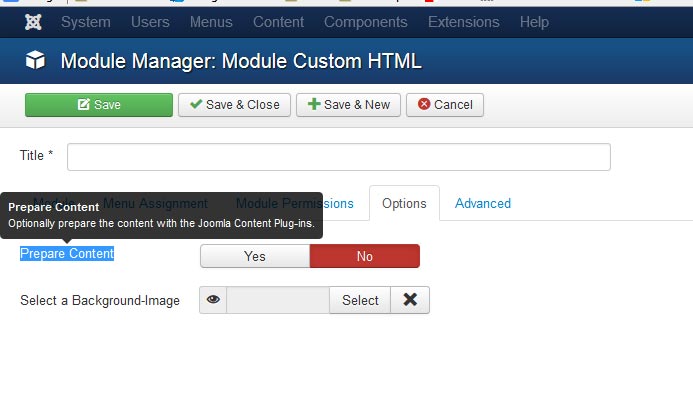×
Please quote us your Systemkonfiguration, describe us as detailed as possible, what does'nt work.
Please do not tell us, something didn't work!
Please do not tell us, something didn't work!
Links breaking menus
10 years 4 months ago #679
by genegun
Links breaking menus was created by genegun
Since I have changed template and updated from J2.5 to J3, sitelinkx replaces also the keywords when they are outside of the articles contents, i.g. in existing links in the right column etc. Is there a wy to control this?
Please Log in or Create an account to join the conversation.
10 years 4 months ago #681
by Caro
If you think our extensions are worth 5 stars, feel free to write a review in the JED .
Thanks a lot
Replied by Caro on topic Links breaking menus
Hello genegun,
since joomla 3 plugins could also be executed in modules.
If at a module the option "prepare content" is set, plugins will also work in modules.
The only limitation is to deactivate the prepare content option in the respective module.
Please see the attached file (example custom HTML).
Regards
caro
since joomla 3 plugins could also be executed in modules.
If at a module the option "prepare content" is set, plugins will also work in modules.
The only limitation is to deactivate the prepare content option in the respective module.
Please see the attached file (example custom HTML).
Regards
caro
If you think our extensions are worth 5 stars, feel free to write a review in the JED .
Thanks a lot
Please Log in or Create an account to join the conversation.
10 years 4 months ago - 10 years 4 months ago #682
by genegun
Replied by genegun on topic Links breaking menus
Hi Caro, thanks a lot for your answer. The thing is that what if I need that to be activated but do not wish Sitelinkx to operate on it, is there any way to exclude the module whithin Sitelinkx settings?
Also, unless I am mistaken, modules like the mod_articles_category does not offer that option.
Also, unless I am mistaken, modules like the mod_articles_category does not offer that option.
Last edit: 10 years 4 months ago by genegun.
Please Log in or Create an account to join the conversation.
10 years 4 months ago #684
by Caro
If you think our extensions are worth 5 stars, feel free to write a review in the JED .
Thanks a lot
Replied by Caro on topic Links breaking menus
Hallo genegun,
it is also possible to exclude a module or a complete article with the following tag {sitelinkxoff} .
If you use the normal Sitelinkx Plugin (not the booster) this will exclude modules and articles from the replacement.
If you use the Booster Plugin this tag will stop the complete replacement at the page (not only in the article or module were the tag would be placed).
I hope my answer is helpful.
Regards
Caro
it is also possible to exclude a module or a complete article with the following tag {sitelinkxoff} .
If you use the normal Sitelinkx Plugin (not the booster) this will exclude modules and articles from the replacement.
If you use the Booster Plugin this tag will stop the complete replacement at the page (not only in the article or module were the tag would be placed).
I hope my answer is helpful.
Regards
Caro
If you think our extensions are worth 5 stars, feel free to write a review in the JED .
Thanks a lot
Please Log in or Create an account to join the conversation.
10 years 4 months ago #685
by genegun
Replied by genegun on topic Links breaking menus
Thanks for the answer. Unless I misunderstand, it means that it will be impossible to avoid the plugin from replacing keywords in modules such as Category Content, Articles - Related Articles, etc., unless the whole page in inactivated.
This frankly makes the plugin unusable to me unfortunately and I wish you guys could work out more granular controls that truly support Joomla!3
This frankly makes the plugin unusable to me unfortunately and I wish you guys could work out more granular controls that truly support Joomla!3
Please Log in or Create an account to join the conversation.
Moderators: forumsupport